How to access Hirepool Ltd copy invoices, credit notes and statements
- Go to www.hirepool.co.nz
- Select ‘Login’ and then ‘> Invoice and Statement Archive’
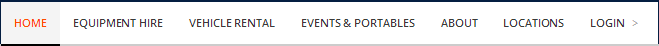
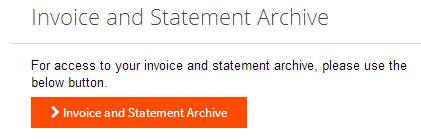
- Login – Select ‘Sign up for a new account’
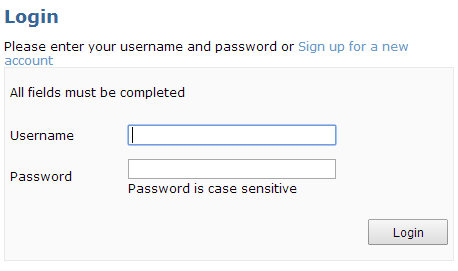
- Complete the Login Information
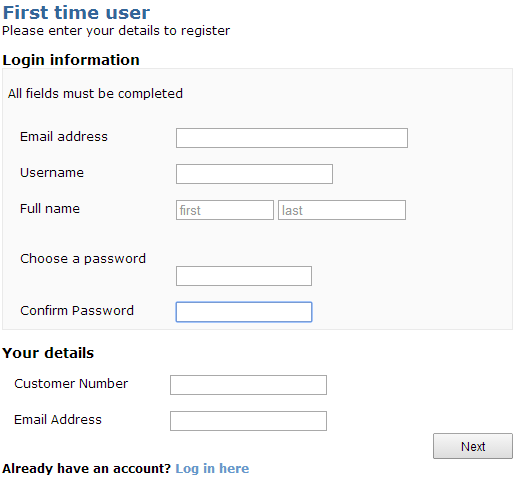
- Email address - the email address to associate with your Hirepool login details. This may differ from the email address associated with your Hirepool account if you choose. This must be a valid address, as you will receive a confirmation email, and can be used in future to recover a lost password.
- Username - the username you wish to use to login
- Full Name - Your full name, used for display purposes
- Choose a Passowrd - enter the password you wish to use to login to your account. This must be at least 8 characters and contain at least one upper-case, one lower-case and one numeric character.
- Confirm Password - re-enter your chosen password.
- Enter Your details
- Customer Number - Your Hirepool Customer Number
- Email Address - The email address associated with your Hirepool Customer Number (this is where your invoices are emailed to).
- After clicking Next, the confirmation screen is displayed.
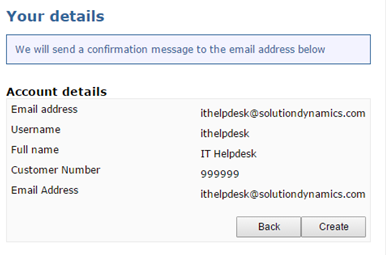
- After clicking Create, you will be told that an email has been sent with a link to confirm registration.
Should something not be correct you will see this instead:
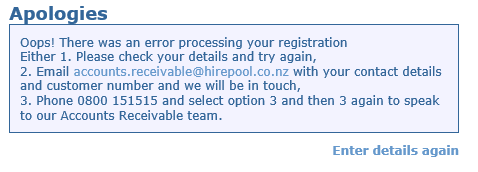
- If it all goes well, you will see this:
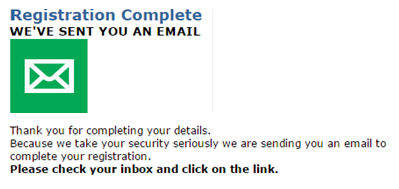
- Confirmation
- Checking the link in your email will activate your account and take you to the Login page. You will receive a second email confirming that your registration is complete.